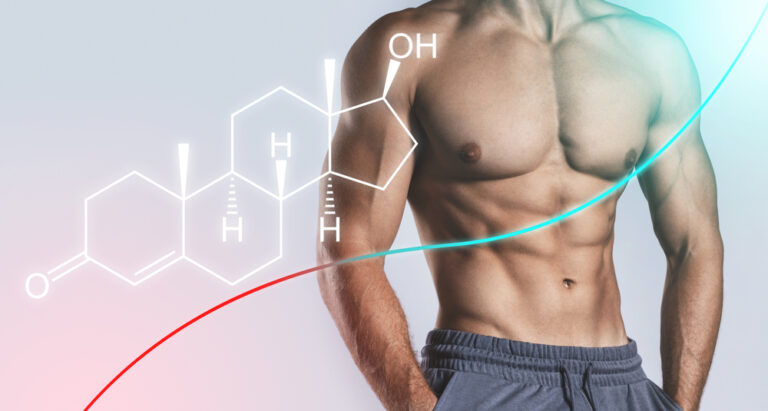Augmented Reality Vein Finders: Benefits, Uses and Tips

Augmented reality (AR) technology has been making groundbreaking strides in various industries, from gaming and education to manufacturing and healthcare. In the medical field, one particularly innovative application of AR is the development of vein finders, devices designed to enhance the visibility of veins, making venipuncture procedures. Such as blood draws and intravenous (IV) therapies, which are more efficient, less painful, and safer for patients.
The Challenge of Venipuncture
Venipuncture is one of the most common invasive procedures in healthcare settings, yet it remains challenging for many reasons. Patients with difficult venous access (DVA), such as obese, elderly, or dehydrated individuals or those with dark skin, can make locating a viable vein significantly more difficult.
Traditional methods rely heavily on the practitioner’s skill, experience, and, sometimes, luck. This can lead to multiple attempts at needle insertion, causing discomfort, anxiety, and potential harm to patients.
Enter Augmented Reality Vein Finders
Augmented reality vein finders aim to mitigate these challenges using AR technology to project a real-time image of subcutaneous veins onto the skin’s surface. These devices typically consist of a handheld scanner that emits near-infrared light, which is absorbed by the hemoglobin in the blood but reflected by the surrounding tissue. A camera then captures this contrast, and through AR technology, an image of the veins is projected directly onto the patient’s skin.
This direct visualization technique makes it easier for healthcare professionals to identify the best venipuncture sites. It increases the first-attempt success rate, reducing patient discomfort and the risk of complications such as hematoma or infections.
Benefits of AR Vein Finders
The benefits of AR vein finders extend beyond improved patient outcomes. They include:
- Enhanced Efficiency: Reducing the time and attempts needed for successful venipuncture can lead to significant time savings in busy healthcare settings.
- Increased Confidence: Health providers, especially those in training or with less experience, can perform venipuncture with greater confidence, knowing they have a reliable tool to assist them.
- Patient Comfort and Satisfaction: Decreasing the number of attempts for venipuncture improves the overall patient experience, reducing anxiety and discomfort associated with needle sticks.
- Educational Tool: AR vein finders can be an educational tool for teaching anatomy and venipuncture techniques, offering a real-life, interactive experience.
Future Directions
As AR technology continues to evolve, the potential applications in healthcare are vast. Future enhancements to AR vein finders include deeper tissue imaging capabilities, integration with other medical imaging data for comprehensive patient assessment, and even remote venipuncture assistance, where specialists can guide procedures from afar.
Moreover, the ongoing development of wearable AR devices could make vein-finding technology even more accessible and hands-free, allowing seamless integration into medical procedures without disrupting the workflow.
How do you use an augmented reality vein finder?
An augmented reality (AR) vein finder involves steps designed to enhance the visualization of veins beneath the skin’s surface, making medical procedures like venipuncture more efficient and less invasive. Here’s a step-by-step guide on how to use an AR vein finder:
Step 1: Prepare the Device
Before using the AR vein finder, ensure it is fully charged and functioning correctly. Please familiarize yourself with the device’s features, including its power button, projection settings, and any adjustments required for different skin tones or ambient light conditions.
Step 2: Prepare the Patient
Please explain the process to the patient to ease concerns and obtain consent. Position the patient comfortably, ensuring the limb or area where the vein will be accessed is well-supported and exposed. Clean the area with an appropriate antiseptic solution to prevent infection.
Step 3: Activate the Vein Finder
Turn on the AR vein finder and select the appropriate settings for the patient’s skin type and environmental lighting conditions. Some devices may offer different modes or filters to improve vein visibility in specific scenarios.
Step 4: Scan the Patient’s Skin
Hold the device a few inches above the skin’s surface and move it slowly over the area where you intend to perform the venipuncture. The device will emit near-infrared light absorbed by the blood but reflected by the surrounding tissue. This contrast is captured by the device’s camera and processed to project a real-time image of the veins onto the skin’s surface.
Step 5: Identify a Suitable Vein
As you scan the area, look for a vein that appears straight, well-defined, and sufficiently large for the intended procedure. Avoid veins that appear too superficial, deep, or close to valves or bifurcations, as these could complicate venipuncture.
Step 6: Mark the Vein (Optional)
Once you’ve identified a suitable vein, you may mark its path lightly on the skin with a skin-safe marker. This step is optional but can be helpful if you need to reposition the patient or if the vein finder needs to be removed before the procedure.
Step 7: Proceed with the Medical Procedure
With the vein identified and, if necessary, marked, proceed with the venipuncture or other medical procedure as you normally would. The enhanced visibility the AR vein finder provides should increase the likelihood of successful vein access on the first attempt.
Step 8: Post-Procedure Care
After the procedure, apply appropriate pressure to the puncture site to prevent bleeding, cover the area with a sterile bandage, and provide the patient with aftercare instructions.

Tips for Effective Use
- Practice: Familiarize yourself with the device through training to become adept at identifying veins quickly and accurately.
- Adjust Settings: Experiment with different device settings to find what works best for varying skin types and conditions.
- Hydration: Encouraging patients to be well-hydrated before the procedure can make their veins more prominent and accessible.
- Patient Comfort: Keep the patient relaxed and comfortable, as stress and discomfort can make veins more challenging to access.
Augmented reality vein finders are powerful tools that, when used correctly, can significantly improve the efficiency and success rate of venipuncture and other procedures requiring vascular access.
Conclusion
Augmented reality vein finders represent a significant leap forward in medical technology, offering a blend of innovation and practicality that addresses a long-standing challenge in healthcare. By improving the efficiency, safety, and overall experience of venipuncture procedures, these devices benefit patients and enhance the capabilities of healthcare professionals. As AR technology advances, its potential to revolutionize various aspects of healthcare continues to expand, promising even more significant improvements in patient care and medical training.
FAQ on Augmented Reality Vein Finder
What is an Augmented Reality Vein Finder?
An Augmented Reality Vein Finder is a medical device that uses AR technology to project a map of a patient’s veins onto the surface of their skin. This aids healthcare professionals in visualizing veins more clearly for procedures such as blood draws, IV insertions, and injections.
How does an AR Vein Finder work?
The device utilizes a combination of infrared light, which is absorbed by the blood but reflected by surrounding tissue, and AR technology to display the veins’ locations directly on the patient’s skin. This real-time visualization helps in identifying viable veins for procedures.
Who can benefit from using an AR Vein Finder?
AR Vein Finders are beneficial for healthcare professionals, including nurses, phlebotomists, and doctors, especially when dealing with difficult venous access, obese patients, patients with dark skin, small or fragile veins, or in pediatric care.
Is the AR Vein Finder safe to use?
AR Vein Finders are safe for patients and healthcare providers. The technology used for vein detection is non-invasive and does not involve radiation. The infrared light used is also safe for skin exposure.
Can an AR Vein Finder be used on all parts of the body?
While AR Vein Finders are versatile, their effectiveness may vary depending on the patient’s body part and characteristics. They are commonly used on arms and hands but can also be applied to legs, feet, and other areas needing venous access.
How accurate is an AR Vein Finder?
AR Vein Finders significantly increase the accuracy of locating veins, though the exact accuracy rate can vary based on the device model and the operator’s skill. They are known to reduce the number of unsuccessful attempts and patient discomfort.
Are there any limitations to using an AR Vein Finder?
While highly effective, AR Vein Finders may have limitations with extremely deep or tiny veins and may not work as well in patients with severe dehydration or certain vascular disorders. Ambient lighting conditions can also influence the device’s effectiveness.
How does an AR Vein Finder improve patient experience?
By reducing the number of attempts needed to access a vein, AR Vein Finders minimize patient discomfort, anxiety, and the risk of bruising or infections, leading to a more positive overall experience.
Is training required to use an AR Vein Finder?
While AR Vein Finders are designed to be user-friendly, proper training is necessary to ensure healthcare professionals can utilize the device effectively and interpret its visualizations accurately.
Where can AR Vein Finders be purchased, and what is the cost?
AR Vein Finders can be purchased from medical equipment suppliers or manufacturers. The cost varies depending on the model and features but generally represents a significant investment for healthcare facilities aiming to improve patient care quality.